Province Management Software
Welcome to a user-friendly software tool designed to streamline communication and administrative tasks for religious leaders, province secretaries, institute/community heads, and all province members. This software empowers users to efficiently manage various aspects, including communication (circulars, emails, and meetings), record-keeping (chronicles and concerns), member information (both critical and personal), assignments, historical data, institution/community details, planning, reporting, and archiving.

ReligiO Modules
Unlock greater potential with a unified solution Empowering you for what lies ahead, dedicated to spreading the message and expanding your province's reach.
Dashboard
In the dashboard page, the user can view the overall module information in graphical mode and also view the birthdays, ordination anniversary & feast days of the religious members.
Dashboard modules :
-
Province
profile
The user can view information about a specific province
- Province news
The users can see news to a specific province
- Birthday wishes
This user can see the upcoming birthdays and important feast days
- Ordination anniversary
This user can see the upcoming ordination anniversary
- Feast days
This user can see the upcoming feast days
- Events
This user can see the upcoming events
- Circular
This user can see the upcoming events
- Institution
User can access information institutions, within the system

- Calendar
The user can set various types of information, calendar of events
- Meeting
This user can see the upcoming events
- Statistics
Statistics play a crucial role in software for analyzing user behavior, optimizing performance, and making data-driven decisions
House/Community
This feature allows you to create and maintain available house/community details.
House/Community modules :
- Record import
Import or create community member records
- Graph view
Visualize all records in a graph format, like a pivot table
- Renewal management
Manually renew all documents in this section, you can also import them if needed
- Advanced search
Utilize advanced search options to find specific details, including name, email, and mobile information
Calendar
Calendar module allows you to organizing days for religious and administrative purpose. It allows you to schedule event which will provide reminders about the forthcoming activities. Also upload the event photos and attachments.
Calendar modules :
- Calendar import
Import or create community member records
- Event import
Import or create community member records
- Event scheduling
With this feature, users can conveniently plan events on their calendar
- Scheduled alerts
Users can configure reminders and notifications for their calendar events
- File attachments
Users are empowered to include photos, files, or documents as attachments to their events
- Calendar view
Different types of calendars ( provincial, institutional, personal ) viewed as per permission granted
- Event reminders
Users can configure reminders and notifications for their calendar events
Meeting
The meeting module allows you create and manage the meeting details of the province, diocese, parish and institution, and also upload & maintain the meeting document.
Meeting modules :
- Meeting import
Import or create community member records
- Meeting scheduling
Our platform enables users to effortlessly create and set up meetings, complete with all essential information
- File attachments
Users have the option to include pertinent files or documents within the meeting details
- Inviting participants
Our system allows users to send out email invitations, inviting members to join the meeting
- Meeting reminders
Users can configure reminders and notifications for their meeting events

- Meeting summaries
Following the meeting, the recorder can easily generate and furnish a comprehensive report known as the "Minutes of Meeting"
Members
The member's module allows you to create and maintain the priests, deacons, lay brothers, and brothers details of your province and also maintain their sacraments, education, profession, formation, holy order, family info, health issue, publication, awards & recognition and remarks details, and user can send a mail to the religious members on various occasion, meetings, anniversaries, events & prayers, and generate accurate reports.
Members modules :
- User profile
Maintain comprehensive data for every dashboard user
- Profile modification
Modify user profiles including email, mobile, and name
- Email communication
Simultaneously send emails to all province members
- SMS communication
Simultaneously send SMS to all province members
- Data transfer
Import records from local files and export data in PDF format

- Reporting
Create and manage reports for various members
- Member ministries
View all member ministries on a single page
Documents
The Documents module allows you to view the files and directories which is uploaded by the house/community & institution and also user can view a shared files which is uploaded by Other province/house. The user can upload a bulk files and folders. Document module helps the user to upload and maintain the files and documents which is uploaded by the house/community, institution, and non-profit companies also view the other house documents and have the provision to download the files whenever needed.
Documents modules :
- Manage documents
The system allows users to organize and manage the uploaded documents
- Upload documents
Upload all the documents Such as Excel, PDF, Word format
- Download documents
Download all the documents
- Delete ocuments
Delete all the documents
- View documents
View all the documents
- Restrict file permission
Administrators can control access to documents by locking them
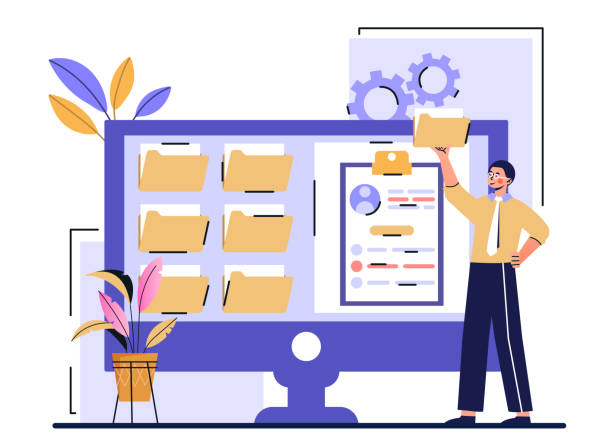
- Preview file
Users can preview the content of a document without downloading it
-
Download file
Users have the option to download files from document management
- Share documents
Users can share specific documents with different groups
Circular
Circular is used to convey important information, announcements, instructions or updates to the religious members (province members, diocese members, house/community members, parish members or institution members) via mail.
Circular modules :
- Circular maintain
Person can be create the circulars and maintain all the circulars
- Generate circular content
User can generate the circular content into PDF format and store it on computer
- Upload circular
Admin can be upload the circular document in dashboard and it will send to the members
- Preview circular
Before send the circular the admin can be preview the circular content
-
Store circular into documents
The ciruclars are stored in the dashboard page in the document format
- Send circular
Admin can send the ciruclar to all the members in email notification

Transfers
Transfer lists must be generated every year. The superior (either provincial or bishop) prepares transfer list. Each year’s transfer is maintained separately. Based on the transfers, the related data files are updated.
Transfers modules :
- Transfer list
Generate the transfer list for each year
- Update transfer list
Update the transfer list for each year
- Member transfers
This functionality empowers administrators or designated users to establish and oversee a roster of eligible members
- Generate transfer due list
The system is capable of automatically generating a list of members eligible for transfer based on predefined criteria
- Transfer requests
Members can exercise their option to submit transfer requests, indicating their intent to relocate to a different location or assume a different position

- Update transfer roster
Once transfer decisions have been made, administrators can modify the destinations or positions of members within the transfer roster
- Generate gpdated transfer roster
Subsequent to processing transfer requests and updating transfer decisions, the system can generate an up-to-date transfer roster
-
Detailed reports
The system can produce a comprehensive PDF report, furnishing transfer particulars for each member
Directory
The directory module allows you to view and download the directory (current & old directory) report of the province.
Directory modules :
- Manage directory
Manage the directory report
- Upload directory file
Users have the capability to upload and manage a directory file. This directory file typically contains a list of individuals
- View directory
View the current directory report
- Print reports
Authorized users can access and view reports generated from the directory data. These reports may include summaries

- Download directory f`ile
Users with lower-level permissions, such as regular members are allowed to view and download the directory file
Contacts
The contacts module allows you to maintain the religious members and associates (who are all worked in the house/community) details of the province, these details will be fetched from members module.
Contacts modules :
- Manage contacts
Administrators can create, edit and delete contacts
- Manage associates
Administrators can create, edit and delete associates
- Individual contacts
You can view detailed information for each individual contact, including their name, email, and mobile number
- Associate contacts
You can view detailed information for each associate contact, including their name, email, and mobile number
- Community and institution contacts
Access contact details for houses or institutions within the religious community

Why Choose ReligiO ?
This software tool is designed to be user-friendly and is intended for use by the religious leader of a religious institute, the secretary of a province, institute and community leaders, as well as all members of the province. Its primary purpose is to streamline communication processes, including circulars, emails, and meetings. Additionally, it enables users to create and maintain records such as chronicles and concerns, manage critical and personal information of members, oversee assignments, access historical data, and store information related to institutions and communities. Furthermore, it supports planning, reporting, and archiving functions.
Our Clients
Your Journey Starts Here: Request Your Demo Now!
Your Journey Starts Here: Request Your Demo Now!
START DEMO NOW


 Eluru
Eluru
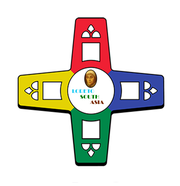 Kolkatta
Kolkatta
 Raipur
Raipur
 Madurai
Madurai
 Rome
Rome
 Richmond Town
Richmond Town
 Nagpur
Nagpur
 Chennai
Chennai
 Palghar
Palghar
 Kollam
Kollam
 Perambur
Perambur
 Mumbai
Mumbai

